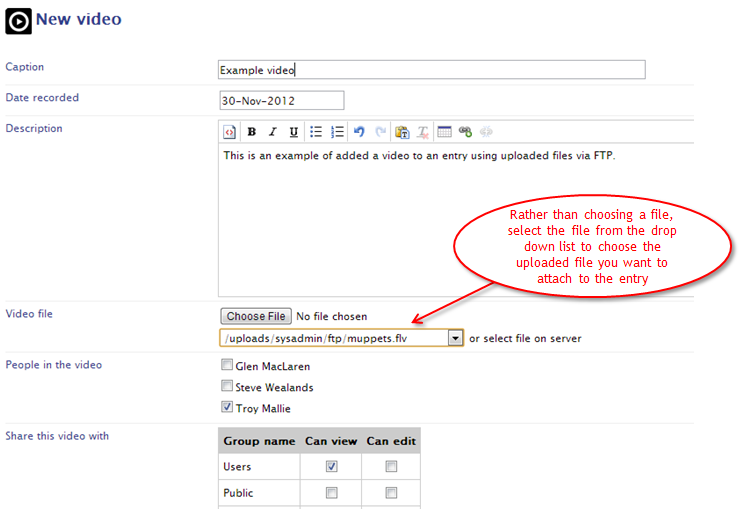How do I transfer files using FTP?
Introduction
It is recommended that FTP software is used to add large files to the system. This article details how this can be achieved using FileZilla. Uploaded files can be attached to an entry by using the file selection options rather than uploading directly through the web browser.
Steps
- Download FileZilla onto your local machine by following this link.
-
Using FileZilla and the FTP connection details provided connect to the remote server storage folder.
-
Navigate to the folder on your local machine where the files you want upload are located
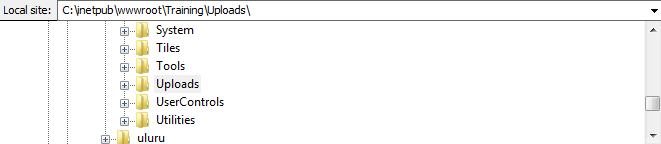
-
Drag the files from the left window (Local machine) to the right window (Remote server) to start transfer of files. This may be a time consuming process that is dependent on the connection speeds and the volume of data to be transferred.
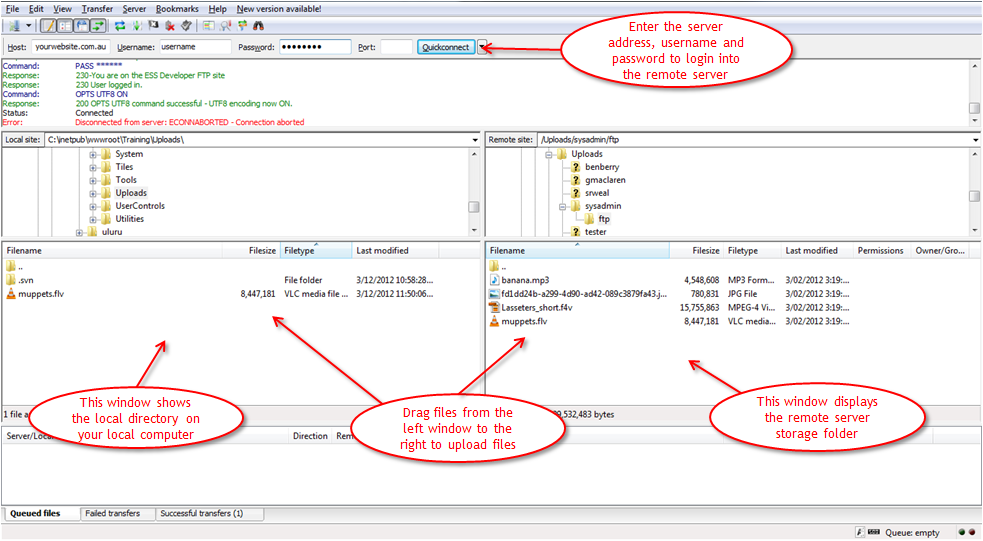
Adding uploaded file to entries
When adding an entry you can use a drop down control to select a file that has been previously uploaded to the server using FTP. The below image demonstrates the adding of a video file to an entry using this method.