How do I run a report?
Introduction
The [Reports] module is where the information within the system is summarised into useful formats. A number of pre-defined reports are available for reporting on entries contained in the system. As well as this, system administrators have the capacity to create additional reports. The reports can summarise any information entered into the system and can produce outputs as tables, graphs, maps and datasets (e.g. GIS). Details for all reports that are available to the current users can be downloaded or printed.
Steps
-
Click on the [Reports] tab.

-
Run a report by clicking on the report name.
-
Some reports will require additional parameters to be set, for example a start and end date
-
-
The results of a report can by re-organised by clicking the heading of a column.
-
Download the results of the report as a CSV text file by clicking the link shown.
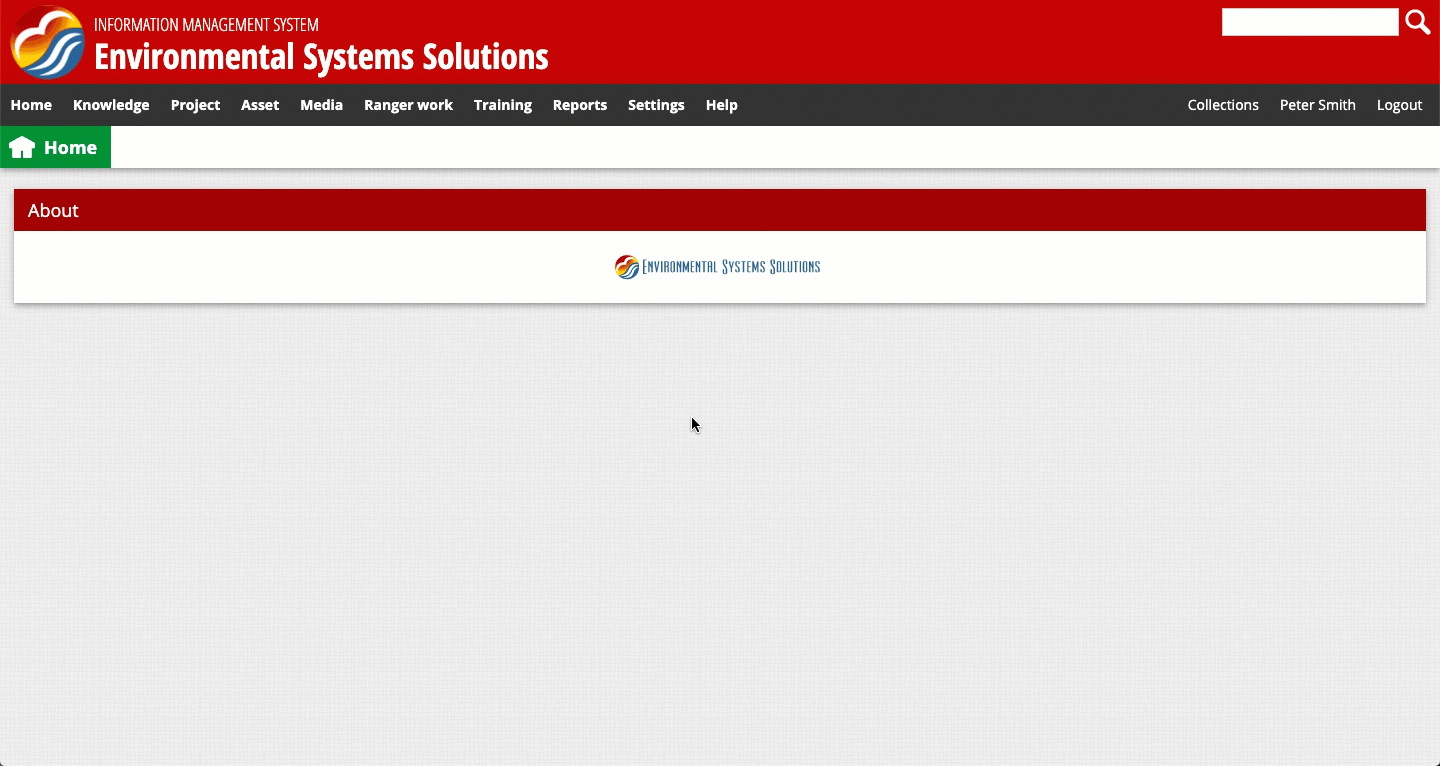 How to run a report summarising user logins in January 2020. The results are then downloaded as a CSV text file.
How to run a report summarising user logins in January 2020. The results are then downloaded as a CSV text file.