How do I use the video player?
This article shows how the system video player is used.
Contact us now!
Introduction
The system has a video player called Flowplayer which allows the user to view videos. Flowpayer includes some features that allow the user to adjust volume, watch the video in full screen and move the video to a certain time position.
Steps
- Videos can be found in the system under the [Media] tab, or attached to relevant entries.

-
Use the [Play] and [Pause] buttons to start and pause video.

-
Use the [Time] selection area can be dragged to change the time position in the video.
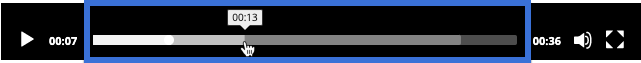
-
Use the [Volume] tool to adjust the volume of the video.
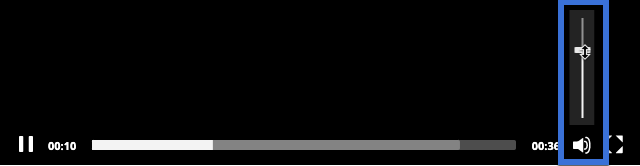
-
Use the [Fullscreen] button to change the view of the video to a full screen. When in full screen to exit back to the original size press the [Esc] button on your keyboard.
