How do I create a custom icon?
Introduction
The Icon Maker tool provides a way to build icons by compositing multiple images together. These icons are most often attributed to forms and give the user a visual cue as to the data that is held within a specific form. See How do I customise a form? for instructions on setting a form icon.
Steps
-
Click on the [Settings] tab, then click on the 'Tools' icon.

-
Navigate to the 'Icon maker' tool and click 'Run'.

-
Select a base image from the options provided.
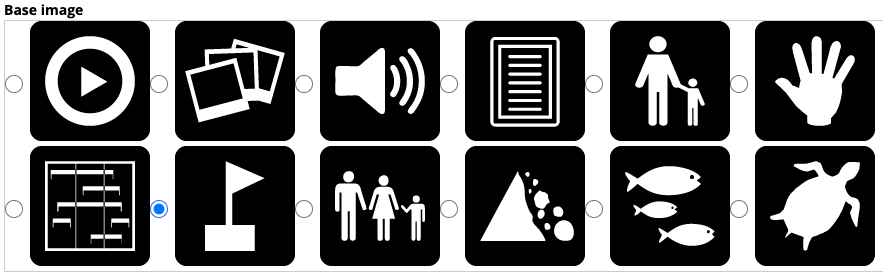
-
Select a modifier image from the options provided. This will be added as a smaller icon on one side of the icon. If you do not require a modifier image, select 'None' and continue to step 6.
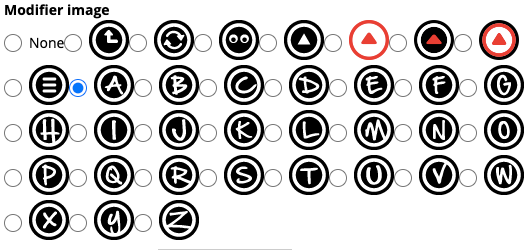
-
Set the position of the modifier image.

-
Click 'Make it!' to run the tool and create the icon.

-
The icon will appear in the 'Result' section. Click 'Download icon' and save it as a file on your computer. For information about adding this icon to a form, see How do I customise a form?.
