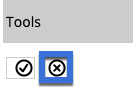How do I authorise shared entries?
This article describes how to authorise entries that have visibility permissions that span multiple user groups.
Contact us now!
Introduction
When a user adds new content to the system, they will be prompted to set sharing rules for that entry (see How do I set visibility permissions for an entry?). If the user wishes to share their content with groups they are not a member of (e.g. a ‘Public’ group), this will require the approval of an administrator
Steps
-
Click on [Settings] tab and select the [Authorise shared entries] link.
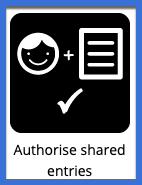
-
A list of entries will be displayed that require authorisation.
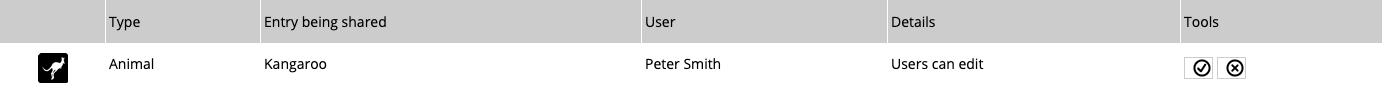
-
To approve an entry, select the 'tick' link under the ‘Tools’ heading.
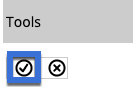
-
To disapprove the entry, select the 'cross' link.