How do I create a new user group?
Introduction
User groups provide useful categories of users and ensures that specific users are able to access only the information that is relevant to them (for example their tribal or family group).
Steps
-
Click on the [Settings] tab and click on the 'Add group' (+) icon.
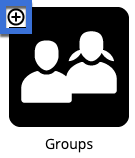
- Alternatively, click on the 'New group' link the header area of the [Groups] section.
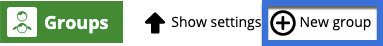
-
Configure the new group as prompted - see below for further information.
-
Click [Insert] to save the new user group.

Details
- Label - The name of the group that 1) users can be assigned to and 2) entries can be shared with.
-
Classification of groups (e.g. family, gender) - This is a text field used for organising groups into logical sets (i.e. for sorting and display).
-
Require approval to share - If set, any entries shared with this group will need to be approved before users of that group will see them.
-
Allow all users to share - If set, this group will be visible to any users who have been permitted to share content to 'other groups' (i.e. beyond those they belong to).
-
Position - If set, will be used to override the default alphabetic sorting of groups.
-
Disable - If set, this group will not be shown to users when sharing entries.