How do I load GPX files into the system?
This article describes how to add GPX files into an existing record (e.g. added using Fulcrum) by using the mapping tools.
Contact us now!
Steps
- Navigate to an existing entry within the system and click on the label to bring up the map representation.
-
Click on the 'Draw' (World) icon at the top of the screen.
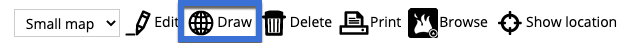
-
Scroll down to the [Set map representation from GPS Tracklog (GPX)] section.
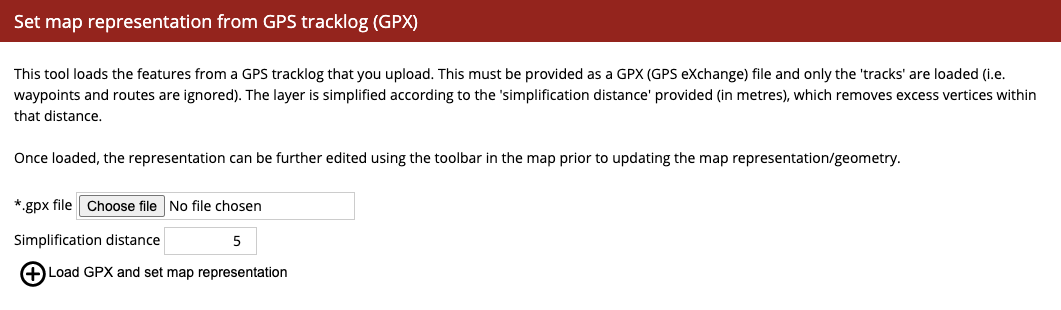
-
Click on the [Choose File] button and select the GPX file you want to attach to the entry.

-
Set a simplification distance (in meters) using the text box provided. This is used to remove excess vertices within the specified distance (default 5m), simplifying the data.

-
Click 'Load GPX and set map representation'

-
The GPX track will then load onto the map. You can modify the track if required using the mapping tools on the left. Click here for more information about how to edit the map representation.
-
When you have finished editing, click [Save] to finish.