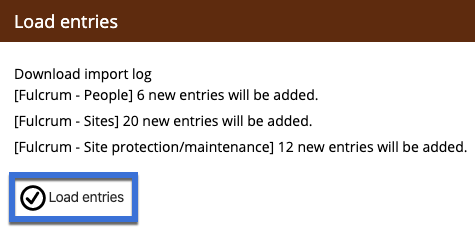How do I load mobile data into the system?
This article describes how to import data collected in the field into the system.
Contact us now!
Introduction
Data collected in the field using forms on mobile devices (for example data collected with Fulcrum) can be directly imported into the system. This reduces the need for the time-consuming task of manually entering any data that has already been collected in the field.
Steps
-
Click on [Settings] tab and select the [Load Mobile Data] icon.
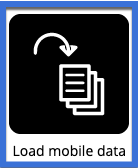
-
Click ‘Check data source’.
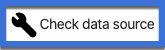
-
You will be shown how many entries will be added to the system. Click ‘Load Entries’ to import the data into the system.