Work Planning and Reporting
Introduction
A common work planning structure implemented with the system breaks projects down into a Funding Sources > Planned Activities > Jobs hierarchy. This structure facilitates a clear and organized approach to managing your projects and ensures that you can effortlessly track progress, allocate resources, and generate insightful reports for your stakeholders. In this article, we will demonstrate how to integrate this structure into your day-to-day operations.
Key concepts
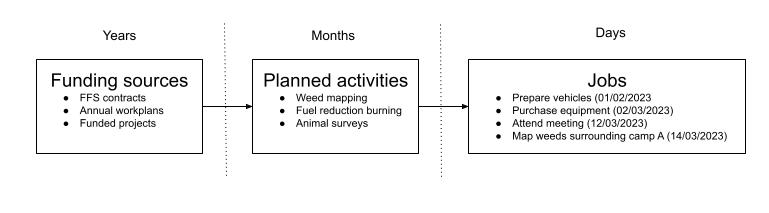
Funding sources represent the agreements and contracts that the business has with other parties. Typically Funding sources (aka. contracts, agreements, etc..) would provide funding from between 1 - 5 years
For any Funding source there can be many Planned activities. Planned activities state the work that needs to be undertaken in order to fulfil the obligations of a Funding source. Most Planned activities will run over the same period as the parent Funding source. Some planned activities will need to be completed by a specific date. These details will be found in the agreement documents associated with each Funding source.
Jobs are scheduled works that are undertaken on a day to day basis. Each Job will need to be associated with a Planned activity and by association a Funding source. Jobs provide a means of systematically documenting all the work that is undertaken. Typically the items listed on a whiteboard during a "Toolbox meeting" would be recorded as Jobs. The upkeep of these Job records is essential for reporting on outputs and outcomes. Jobs should be scheduled across no more than 5 business days.
Week to week procedures
Ranger Coordinators (RC) can use the database to schedule work by adding Jobs via the jobs form. Work scheduling should happen on a Friday or Monday each week. Each Job created should have an associated Planned activity from a workplan or project plan. The status of future Jobs should be "Pending". Any completed Jobs should be marked as "Completed". The scheduled start data and the end date of the Job should be provided
Field staff should use their tablets/iPads to record their work every day using the Daily work report app and other Fulcrum as prescribed. At the end of each day Field staff should synchronise Fulcrum to ensure any new records are sent to the database
RC's can review past Jobs and update the status of any completed Jobs that were pending. This will change the colour of the Job in the Jobs calendar from yellow to green. RC's should also add photos and write a brief summary of outcomes for each completed Job. The updating of Jobs should happen at least once a week on either a Monday or Friday. Any Jobs that were undertaken that weren't originally scheduled should be added to the database retrospectively so that all completed works are recorded.